How to fill out the permissions to use photographs (the PUP form)
All photographs or video productions (Media)
All media you submit with your Annual History. Is required to be properly cataloged, using the permissions to use photographs (the PUP form).
it’s not as difficult and inconvenient as it may seem at first glance. Just 3 steps and you are done! I will walk you through (the PUP form) step by step
Don’t let this requirement keep you from including your media! This form is so much easier than it looks.
Step 1. Collect all the media you want to include with you annual history.
Question: 1*.
☐ I am the Person who took the photographs or audiovisual productions (the “Owner”).
Step 2.
As the “owner” of the media you need to sign the permission to use photographs form.
That’s not so bad… right?
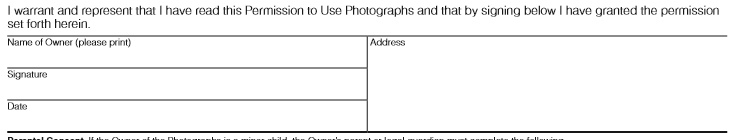
Next: Just 2 Questions to go:
Question: 2*.
☐ This was a Church function or event,
And
Question: 3*.
☐ To the best of my knowledge, everyone appearing in my photographs or audiovisual productions (Media) are members of the Church. (Regardless of age)
Then:
Almost Done!
Step 3. Catalog each photo or video, briefly tell its story, (why is it special to you) and list the people who are appearing for each media item,
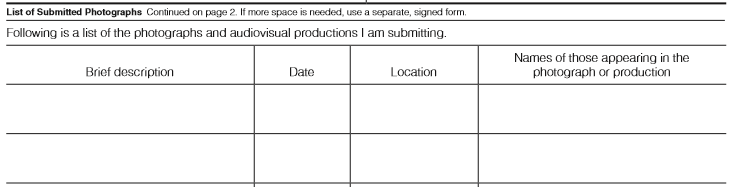 *If you could not answer yes all three questions: No worries- it’s just one additional step (click here) and I can help you with that just ask
*If you could not answer yes all three questions: No worries- it’s just one additional step (click here) and I can help you with that just ask
Done!
You can now Submit your photographs and/or video productions with the completed PUP form.
Helpful links:
For current Church policy regarding permission to use photographs, videos, or recordings “media” go to: permissions to use “media” by members of the church.
How to fill out the permissions to use photographs (the PUP form)
Download the permission to use photographs (the PUP form)form here
I am here to help if you have questions. contact me here
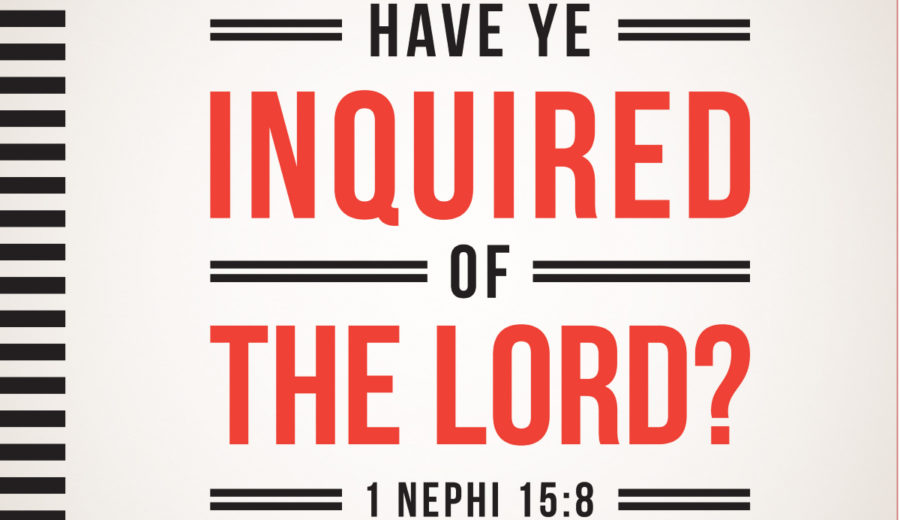

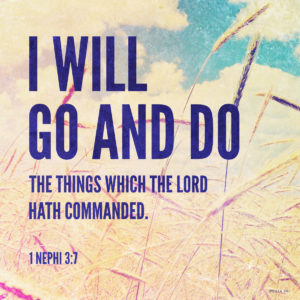
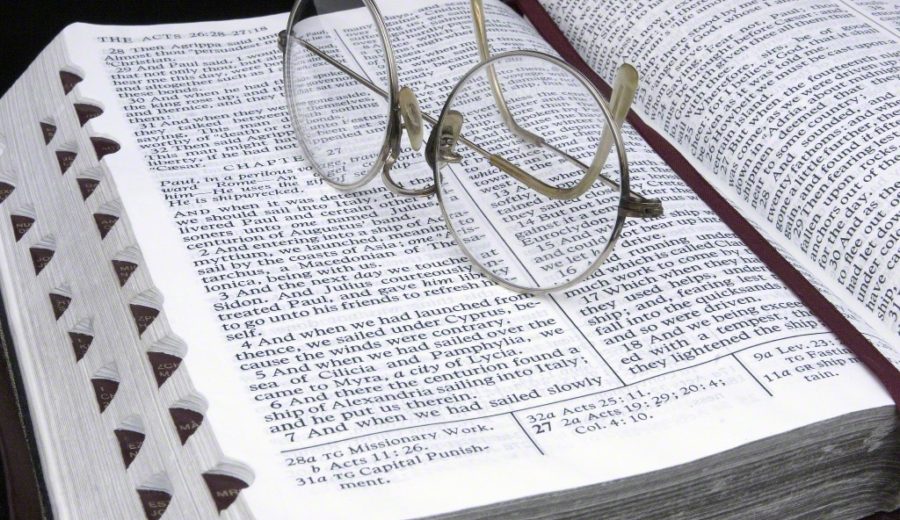

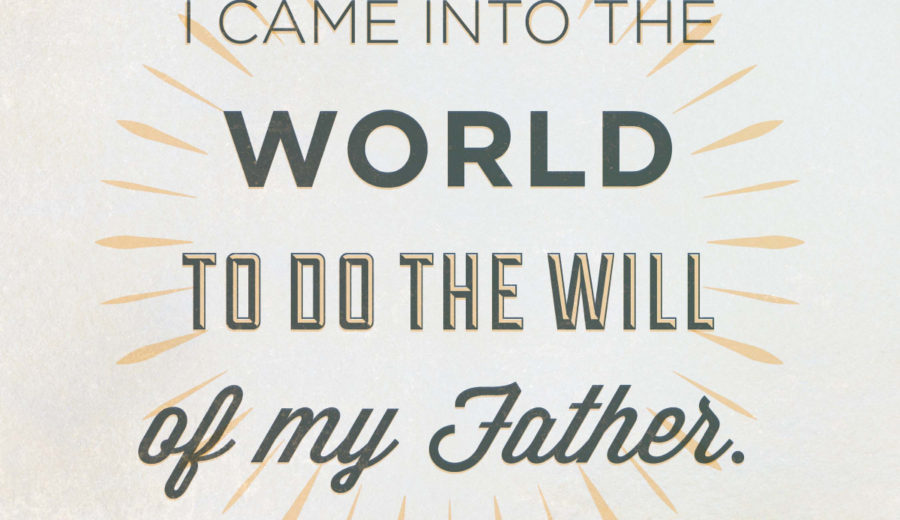
One thought on “How to fill out the permissions to use photographs (the PUP form)”